Invisible mode is here for Gmail chat
Monday, February 25, 2008 6:03 PM
Sometimes you need to chat with someone about an urgent project, but can’t be bothered by anyone else. And going “busy” just isn’t enough — you might still get that unwanted ping. So, as some people have already noticed, we rolled out invisible mode for the latest version of Gmail chat last Friday. With this feature, you can appear offline, and still send and receive messages. If you’re using AIM in Gmail, invisible mode also makes you appear signed out on the AIM network. Invisible mode is one of the most requested chat features, and so we’re happy to add this option, starting in Gmail Chat, and in the future all Talk clients.
Crap! Didn’t think google would do it. Hated this very fact in YM. It gives you an excuse to be crappy, even if you don’t want to. Sorta like waking up the devil in you that one never knew existed.
Oh well.


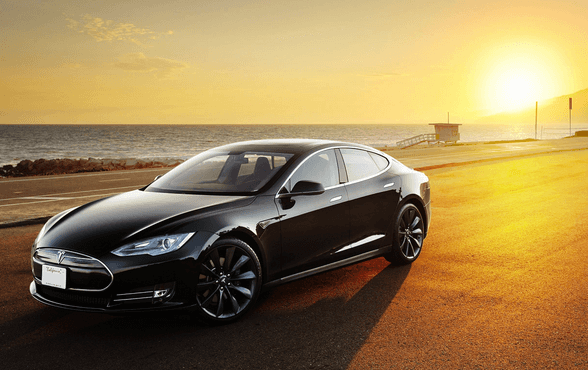
![Ra.One [a review of the good, bad and ugly]](http://kowthas.files.wordpress.com/2011/10/photo-3-e1320082925791.jpg?w=225)
waiting for WP to introduce invisible commenting, oh crap, wait, isnt that called bloghopping w/o commenting?
Yes it is, and it’s called “lurking” :p
Damn…I hate the “I am the most important person in the World” invisiblers (Er, whoever they are!)
DS: lol,yea, well, whatever rocks their boat. 🙂
btw, as an aside, this post is getting hit like crazy! The stats are staggering.. apparently it has a pingback to Googles’ page I pinged. I checked, I am the only “brave” one who’s got a rather not too PC title. People are curious. 😀
Yup, couldn’t agree more.
In fact, I do not add folks to my GTalk with whom I wouldn’t talk to. If anything, this dilutes the value of the medium to me.
How do I add the invisible feature? It doesn’t appear in my gmail drop down status menu.
Thanks!
Nora: I use chat from within the gmail browser and Safari and Firefox support the invisible option in teh drop down status menu, whereas IE doesn’t. At least not for me.
I believe Gtalk has the option already.
Hope that helped, if not, you should check Google’s Help. I personally don’t like or care for the Invisible feature. 🙂
metlin: heh 🙂